Following are the steps to install Python on Windows
Step 1:
Go to the official page for Python https://www.python.org/downloads/ .

Download Python 3.12.4.
Step 2:
Step 2: Downloading the Python Installer
Once you have downloaded the installer, open the .exe file, such as python-3.12.4-amd64.exe, by double-clicking it to launch the Python installer. Choose the option to Install the launcher for all users by checking the corresponding checkbox, so that all users of the computer can access the Python launcher application.Enable users to run Python from the command line by checking the Add python.exe to PATH checkbox.
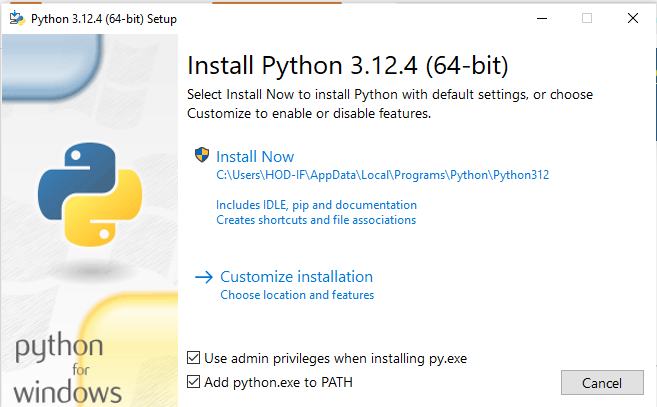
After Clicking the Install Now Button the setup will start installing Python on your Windows system. You will see a window like this.

Step 3: Running the Executable Installer
After completing the setup. Python will be installed on your Windows system. You will see a successful message.
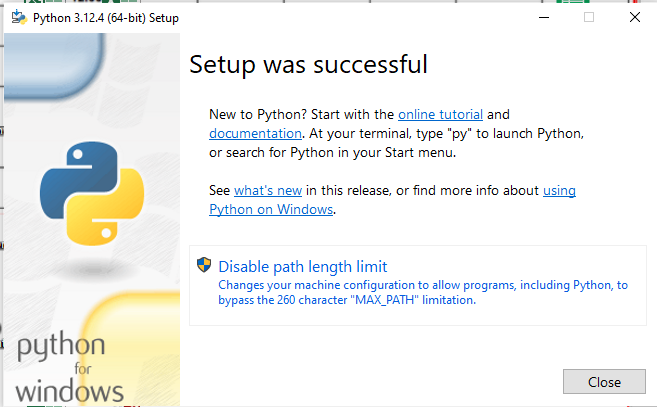
Step 4: Check Python Installation in Windows
Close the window after successful installation of Python. Goto Run menu and type “cmd” in the search bar and when it opens type there python –version
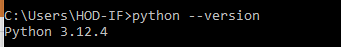
or Go to Start and enter IDLE in the search bar and then click the IDLE app
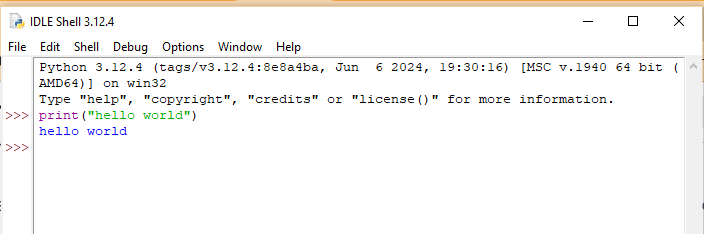
Above program displays “hello world” message.